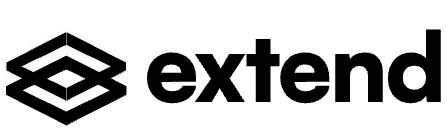Webhooks
Webhooks
Setting up a webhook
To set up a webhook, you can create one in the Extend dashboard settings under the “Developer” tab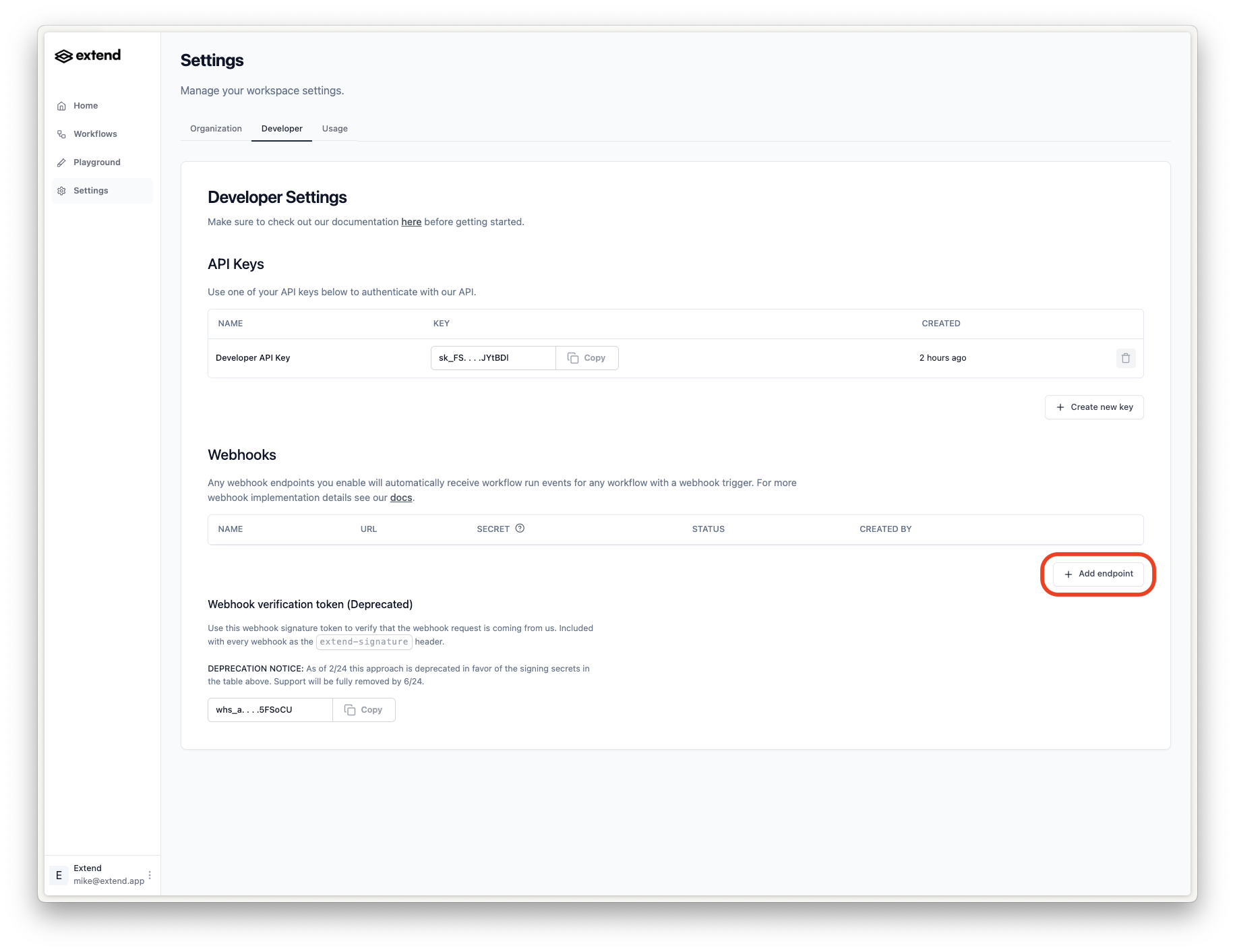 Once created, you will start to receive webhook events to the url you specified during workflow runs.
Once created, you will start to receive webhook events to the url you specified during workflow runs.
Verifying webhook requests from Extend
Extend will sign each webhook request using a secret unique to the webhook. You can use this signature along with the timestamp to verify that the request is coming from Extend as well as protect against replay attacks.Steps to verify a webhook request from Extend
At a high level, the steps to verify a webhook request from Extend are- Retrieve the timestamp of the request from
x-extend-request-timestamp, the body of the request, and the signing secret associated with the webhook. - Concatentate the timestamp and request body using the following format:
v0:${timestamp}:${requestBody} - Compute a HMAC 256 digest on the resulting string using the signing secret as the key. The secret can be found in the webhooks table under the “Developer” tab
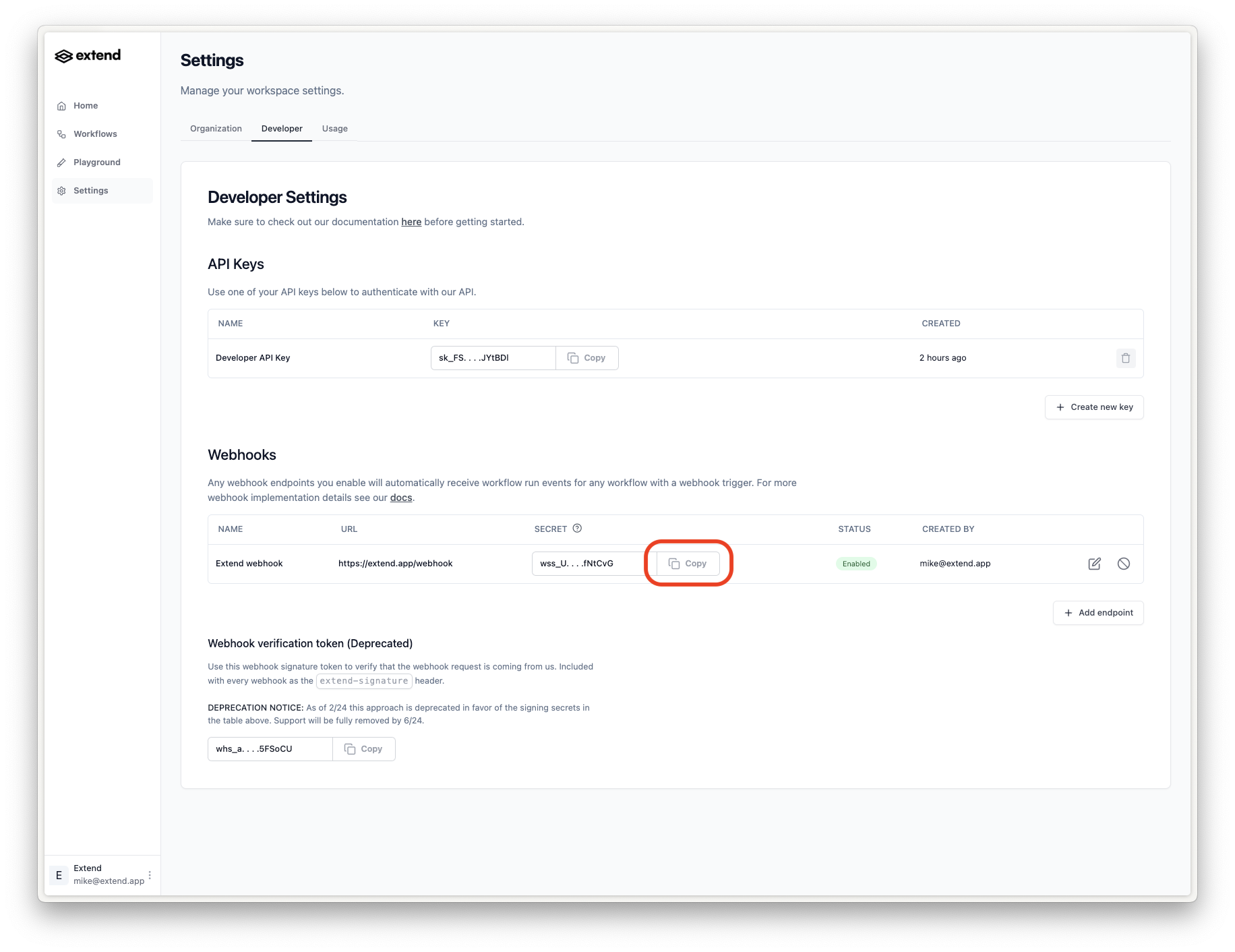 4. Compare this digest with the signature provided in
4. Compare this digest with the signature provided in x-extend-request-signature. If they are equal, then the request is verified to be from Extend.
Here is pseudocode in Javascript to perform the verification:
Webhook event shape
| Field | Description |
|---|---|
| eventId | string - Unique identifier for the event |
| eventType | string - Type of the event that occurred (workflow_run.completed) |
| payload | object - Contains the WorkflowRun object. See the GET WorkflowRun endpoint for the shape. |
Example Event
Event types
The following table outlines the various event types you can receive via webhooks:| Event Type | Description |
|---|---|
| workflow_run.completed | Triggered whenever a WorkflowRun is completed |
| workflow_run.failed | Triggered whenever a WorkflowRun fails |
| workflow_run.needs_review | Triggered whenever a WorkflowRun needs review* |